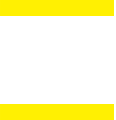Despite predictions of the paperless office, admin and paperwork is a significant part of a business from the largest corporation right down to the solopreneur working from home.
Understanding the administrative needs of your business and how to organize them is key to keeping on top of your admin – and making it as quick and easy to complete as possible – so freeing up more time for business building tasks and actually doing work for your customers.
For example, ensure yearly obligations – such as preparing accounts for the tax authorities – can be undertaken comfortably before the annual deadline by spending time on it periodically through the year and keeping related paperwork to hand. Try to avoid the stressful scramble of gathering together receipts and other documentation against an ever-looming deadline by using user-friendly tax accounting software and keeping supporting documentation together in a tidy, easy to access fashion.
Understanding your admin
What administrative tasks are required for your particular business?
Certain tasks such as preparing yearly accounts are common to all businesses, but how involved and how they should be presented will likely differ from one business to the other. What demands does your business make in this regard?
Once you know this then knowing what information to keep to hand and when information should be available – for your accountant, for example – will help you to ensure you focus on admin that is directly relevant to your requirements.
For example, what do you need to achieve through customer systems such as order fulfillment and the like?
This will inform what type of, say, shopping cart software you use and what details you require of it in terms of order records etc.
Digital admin – a lot of paperwork exists in purely digital form, and this needs organizing through efficient file management on your computer systems just as much as physical paperwork does.
Organizing your admin
Badly organized admin wastes time: you may spend longer searching for items not efficiently filed, and make life harder by using systems not up to the task such as outdated spreadsheet software.
Segregate your paperwork – most businesses provide a service or product, so paperwork and correspondence will be generated covering various matters such as orders, sales, financial details including receipts and invoices, personnel related admin such as staff contracts and more.
Keeping these items in separate, clearly labelled files both physical and digital is key to easily finding what you need when you need it; avoid the dreaded ‘miscellaneous’ file – a graveyard for material that can’t be found later.
The golden rule is to file everything under a specific category in an efficient filing system.
The same applies to digital paperwork and records; create files and subfolders clearly segregating your material under different categories and back up regularly more than one way, such as both physically and to the cloud.
Declutter – keep filing cabinets from becoming jammed with old material that is no longer needed on a day to day basis; when you get to the stage where it’s hard pulling out a file because everything is too squashed up, consider streamlining it by removing older files.
Maybe you can destroy or archive older material and documentation no longer needed?
Digital decluttering – the same applies to digital files kept on hard drives; material no longer required regularly but needs retaining can be archived to physical storage such as an external drive.
When starting a business or new department
Getting your admin off on the right foot when starting a business, or creating a new department or division within an existing business, is vital and – along with other new business topics and ideas – developing an efficient administrative set up and adhering to it will minimize the time you spend on it.