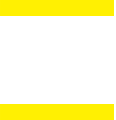With an estimated 1.2 billion users worldwide, it’s easy to see why businesses would opt to utilise Office365 to improve productivity, reduce employee downtime and increase business continuity. But are businesses truly utilising all the tools available to them? Do they know what applications they already have on their desktop? Do they even know that these applications could improve business output overall or are they just using the standard suite of programs that they have become so familiar with?
Taf Mukorombindo at Netmetix, delves into the top three Office365 applications that can streamline business processes, improve productivity and reduce employee downtime, all whilst not spending a penny on new software but utilising what’s likely already located on your desktop.
Workforce Dashboard
The first application to highlight is Delve along with My Analytics, created to aid employees work rate whilst also providing a general overview of what is being worked on, who’s working on it and for how long. It’s all about productivity. The tool, dubbed an ‘authoring canvas’ by Microsoft, pulls personal data from other Office365 applications to provide a personal dashboard of your work activity, along with visibility of other colleagues also. It provides a single view of organisational data, enabling employees to see where and what they spend the majority of their time on, providing thoughtful insight into areas with room for improvement. From showing which documents you’ve recently shared with colleagues and how many hours you’ve spent in meetings or on the phone, to providing an overview of an employee organisational structure, it’s no wonder that those who utilise the application, report improved productivity and less employee down time because tracking is made so easy.
Communication
Another great workplace communication tool is Teams, Microsoft’s answer to employee instant messaging. When paired with Yammer, these tools create the ultimate workplace communication infrastructure. Teams can be viewed as a high-velocity inner loop, if you like, whereas Yammer can operate as the broader perspective outer loop – it’s the future of collaboration and communication. Yammer acts as a bulletin board or a news feed, where colleagues can share updates or documents – an easy way of disseminating information across an entire company. Teams enables users to create internal collaborative groups, message or video chat with colleagues and even hold group conferences. Teams even allows users to share any data within the Office365 suite whilst offering access to external collaborations as well. The overall benefit of Teams is to create a more unified workforce and especially when used in conjunction with other Office365 applications, your desktop truly turns into your oyster.
Automation
The final, and perhaps the most practical tool to consider, is Power BI – mix that in with Flow and you’ve got a business powerhouse. Together, they can automate repetitive tasks, analyse data and produce meaningful output. The beauty of Power BI is that you can point it towards any data set and it will create an array of graphs, charts and tables to attractively display that data, all with a single click of a button. And we’ve not even got to the best part yet, there’s a mobile version too, PowerApp, making on-the-go more efficient. For example, if you work in the field service industry, you can create a task in your CRM database, have the request sent to your outlook inbox, instruct Flow to add a spreadsheet entry, then have Power BI run an automated task which sends the request to an engineer through PowerApps. So you can have your desktop app at your fingertips – win-win.
The one thing to note with these applications, is that you only get what you put in. You can’t sign up to an Office365 suite and expect it to do all the work with no input, you have to populate it with data first. But if you work across the various applications that the Office365 suite has to offer, and utilise them well, it’s only a matter of time before workplace productivity increases and employee downtime is reduced. So, what are you waiting for?
– Taf Mukorombindo, Support Engineer, Netmetix