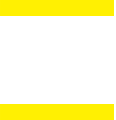How to Use Your Google Analytics Data to Improve Your ROI
For anyone who uses the internet to run their business, there is a wealth of information available to you which can help you to better understand peoples behaviour whilst interacting with you. By understanding this behaviour and linking them to your ROI (return on investment), you can ensure that you are making your online endeavors more effective and give your business its best chance of success. To help navigate you through this process we spoke to the Digital Marketing Manager at Datadial, Matthew Sawyer, who outlines how to use your Google Analytics Data to improve your ROI.
Google Analytics
Google Analytics offers you a whole wealth of information, but there are six areas which can give you the information that you need to be able to measure, understand and improve your ROI. These areas are known as KPIs (key performance indicators) and the critical KPIs are:
- Average visitors time on-page
- Bounce rate
- Pageviews
- Pages/Visit
- Social Media Traffic Referral
- Unique Visitors
By carefully tracking and adapting and changing, you can continually improve your ROI, so let’s have a look at them each individually…
Average Visitors Time On-Page
You can get an idea of the success of a particular page or article, by seeing how long visitors spend on a particular page. If people are spending more time there, they are more likely to be enjoying it, engaging with it and not dismissing it. This is a good way to tell which pages or blogs work and which don’t. The average time spent by visitors on a page also influences your SEO, so it is worth trying to increase this as much as possible.
Bounce Rate
Your bounce rate is the percentage of visitors to your website who only click once on your website. This means that they come to your site and don’t explore anything else – which is, of course, not what you want. The higher the bounce rate is, the worse it is, so you want to try to keep this as low as possible. To lower your bounce rate, you should try to include interesting links to other articles on your website. You can also get information about the demographic of visitors to your website, linked to your bounce rate, meaning that you can adapt your content and links to bring your bounce rate down.
Pageviews
The pageviews function shows you how many people have viewed a particular page. This means that you can quickly see which pages are the most popular and help you to create better and more effective pages in the future.
Pages/Visit
This tells you the number of pages each visitor looks at on your website in one visit. If you couple this with other data, you can track where your most interested visitors are coming from, and from this you can change your efforts from other sources as well as carrying on with what works with the more successful sources.
Social Media Traffic Referral
Google Analytics gives you the details about all of your social media referrals with their levels of engagement. They can give you information about all of the most popular social media platforms in the world – as well as some of the less popular ones! From this information you can tell which social media platforms are sending the most to your website, giving you the ability to see what does and doesn’t work and tailor your social media work for more success.
Unique Visitors
The Unique Visitors section gives you information about how many unique people you have had visit your site. By using a visitors IP address, this data counts each visitor only once – regardless of the number of times that they have visited. This gives you a good understanding of many new people you are attracting to your website.
There are, of course, many more data sets – both from Google Analytics and social media – which can help you to build up a better understanding of what is and isn’t working in your online marketing, and from this, drive your business towards success!