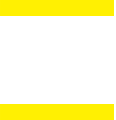Top five tips for keeping employees working productively from home
Colin Dennis, Head of Technical Operations, OGL Computer
As the UK has started its three-week lockdown, more of us will be working remotely than ever before. From setting up cloud-based IT systems to ensuring that our teams do not become victim to unscrupulous cyber criminals, what are the key considerations when managing a remote workforce?
- Establish communications
The loss of discipline provided by an office has always been a huge drawback for employers considering remote working. A key success factor now will be establishing a close to “normal” work routine of the office. That can include morning catch meetings, communal lunch breaks and core hours.
Throughout the day, team members need to stay in touch. Technologies such as Microsoft Teams and collaboration software with chat and video functionality that can replicate office conversations and banter are great ways to stay in contact.
But communication isn’t just confined to employees. Clients and partners need to be made aware of how your team will be operating, and how to contact team members.
- Share remote working etiquette
Simple education on remote meeting etiquette may also be necessary, such as reminding staff to mute the microphone when they are not speaking in a conference call and ensure that web cameras are blocked by default.
Employees should not work in the same room as partners or children (if possible) – especially if they are on confidential calls or working on confidential documents. If two parents are at home, staggering childcare around important calls is recommended.
Critically, employees will need to understand that privacy rules still apply, and they should not send personal information via email or store personal information in non-approved locations.
If it is totally necessary to send personal phone numbers and / or emails, those details should be clearly marked as “delete-later” and always send details in an encrypted or protected form.
- Protect the business from cyber-criminals
IT and cyber-security teams will need to be extra vigilant for possible malicious activity. Ideally, any laptop and hardware devices should have hardware encryption.
Phishing will be on the rise, so it is imperative to remind staff not to open links or documents with coronavirus information. Ask them to report these and any malware or ransomware infections immediately to a central email address so that all staff can be warned about phishing attempts.
Introduce two-factor authentication (2FA) for all remote workers. This includes email and when accessing any critical systems or applications.
Employees should not share passwords. They should install critical updates when prompted but must not visit illegal or inappropriate sites as they pose significantly more risk of ransomware and malware infection.
Also, companies are advised to invest in a web protection tool to track and block inappropriate access, and a good quality, ideally centrally managed, anti-virus such as Kaspersky or Carbon Black.
- Give employees the right tools and apps
Technology choices can be a minefield, especially as IT teams will be stretched trying to set up and support remote teams. To ensure productivity, the key functions to cover include online meetings, document sharing, project management, telephony, security, backup, and cloud-based software and apps.
Cloud-based products like Microsoft’s Office 365 can keep employees connected from anywhere with a reliable internet connection and can offer them full access to workplace tools such as Word, Excel, PowerPoint, OneNote, Outlook, Publisher and Access.
Hosted desktops provide a good solution for businesses wanting to maintain central control of access to all critical business data and applications. Hosted desktops remove the need for maintaining individual high spec PCs pre-loaded with relevant applications and programs, as staff can use a laptop, smartphone, tablet or PC to access everything they need from the cloud, from any location with an internet connection.
If ever there was a time to ensure that data is backed up, it’s now. Saving and storing work is extremely important, so provide employees with software to ensure their critical documents are backed up to an approved external site that is not permanently connected to their device. At this time, cloud recovery solutions from reputable providers also offer a wealth of benefits ensuring your data is secure in state-of-the-art UK data centres and recoverable within either seconds, minutes, hours or days depending on your needs.
For internal IT teams that are struggling, now is the time to seek advice from an IT services provider as they often deal with multiple technologies include remote working, cloud and security.
Finally, do invest in cloud storage and backup data as this avoids files only being stored on remote devices.
- Keep morale high
Having swathes of people working from home may threaten to dip morale and potentially affect mental health, so maintaining office-based camaraderie and support is key. Virtual drinks on a Friday or regular team meetings just for catch up about how everyone is coping are advised.
HR teams should be focused on ensuring that company culture remains strong, and that employees are coping with the current situation, through regular feedback. They should also look at creating activities such as sharing lists of online socialising opportunities, including for example, virtual choirs or exercise classes that employees can use to engage with others. Ideally employees should be encouraged to partake in activities that keeps them socialising and healthy in a time of enforced social isolation