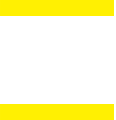The must-have security to protect your business from cyber threats
The 4 essential tools needed to keep your business secure
In 2020, the UK experienced the busiest year on record for cyber-attacks against firms, with a 20% jump from the previous year1. Not only are these attacks dangerous to the user, but they are also extremely dangerous to businesses as they can result in the leak of sensitive private data.
With remote working still being a significant part of many people’s lives, more than ever have we been left open to cyber-attacks due to poor security. To help keep things secure, electrical retailer Ebuyer have revealed 4 essential ways you can prevent your business being vulnerable to attacks.
1. VIRTUAL PRIVATE NETWORKS (VPN)
The most secure way of protecting your business and remote workers is by using a VPN (virtual private network). This allows end-to-end data encryption, which stops third parties from accessing any private data and the data can be securely transferred directly from the business to the employee. Information on VPNs can be stored and accessed on the cloud, which offers much better reliability, performance and security.
VPNs are the most watertight way of allowing employees to still access important data and parts of the company website without any data falling into the wrong hands.
2. AUTHENTICATION
The best way to approach the situation is to act as if a breach is unavoidable. Multi-factor authentication, monitoring access controls, and creating strong passwords are important guidelines that every business should follow.
2FA (two-factor authentication) is a common way of managing who can access certain sites and making sure all access is secure. 2FA can easily be added to existing on-premises remote access solutions. This form of authentication allows you to choose specific admins and users, ensuring no cyber-attackers are able to gain access too.
3. FIREWALLS
Other forms of security can be set up, such as firewalls and traffic management. If you haven’t heard of this before, it’s basically when your security software will track where traffic is coming from and whether it’s from your employee’s computers. It can also track IP addresses, so it can raise an anomaly if there is an influx of traffic from unrecognised addresses.
Location-based firewalls can also be used too, meaning if a user is trying to gain access outside of a designated location, they will be blocked. This kind of firewall works well for detecting hackers and viruses oversees and distinguishing them from your employees who require access.
These firewalls can be tricky to use if they are not setup correctly. Some security settings of consumer firewalls and internet providers can block intended remote access. To resolve this, you may need to review connection logs, get security logs from your remote users, and add more resources to your help desk to help users connect remotely.
4. ANTIVIRUS SOFTWARE
Kitting your employee’s laptops out with antivirus software is another good way to protect your business from cyber-attacks, after all, if they are safe you are safe.
Antivirus software will safeguard your employee’s computers for being infiltrated by viruses and hackers look to steal important data. The best software will regularly scan your PC to check for any existing virus and also scan any files you attempt to download to make they’re not dangerous.
For more information on how to keep your employees secure, read our guide to being secure whilst working remotely.