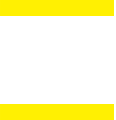Creating an ecommerce website can be a daunting task if you’re not tech-savvy. However, ecommerce store builders make it incredibly easy to set up a professional online store, even if you have no coding experience. With the right tools, you can get your online shop up and running in a matter of hours. This article will walk you through how to use ecommerce store builders to create a successful website.
1. What Are Ecommerce Store Builders?
Ecommerce store builders are online tools designed to help you create, customize, and manage your online store. You can build ecommerce websites with most platforms that come with pre-designed templates, drag-and-drop editors, and integrated features like payment gateways, product listings, and inventory management systems. Examples of popular ecommerce builders include Shopify, Wix, BigCommerce, and WooCommerce.
2. Benefits of Using Ecommerce Store Builders
Before diving into the process, it’s worth noting why ecommerce store builders are beneficial:
- Ease of Use: Most platforms require zero coding knowledge.
- Quick Setup: You can have a functional store in hours or days, not weeks.
- Customization: With a range of templates and drag-and-drop features, you can design your store to match your brand.
- Built-in Features: Everything you need—from payment gateways to inventory tracking—is already integrated.
- Scalability: Most platforms grow with your business, offering plans and features that match your needs as you expand.
3. Step-by-Step Guide to Building Your Ecommerce Website
Step 1: Choose the Right Ecommerce Platform
Choosing the right ecommerce platform is the first step. Consider factors like pricing, features, ease of use, and scalability. Here’s a quick comparison of popular options:
- Shopify: Best for beginners and small to medium businesses. Offers various themes and plugins.
- Wix: Ideal for smaller businesses with lower budgets, offering great design flexibility.
- BigCommerce: Suitable for larger businesses needing extensive ecommerce features.
- WooCommerce: Perfect for those already familiar with WordPress and looking for a customizable solution.
Step 2: Sign Up and Choose a Plan
Once you’ve selected a platform, sign up and choose a plan. Most platforms offer different pricing tiers depending on your needs. You can usually start with a free trial to explore the features before committing to a paid plan.
Step 3: Choose a Template or Theme
After signing up, choose a template or theme that matches your brand’s look and feel. Most ecommerce store builders offer a range of professionally designed templates that are responsive (mobile-friendly). Look for a theme that is clean, easy to navigate, and showcases your products effectively.
Step 4: Customize Your Store’s Design
Once you have a template, it’s time to customize it. Most platforms have drag-and-drop editors that allow you to modify your site’s appearance without touching any code. Customize:
- Branding Elements: Add your logo, choose color schemes, and set fonts that align with your brand identity.
- Layout and Navigation: Adjust the layout and menu structure to ensure easy navigation for customers.
- Home Page: Design an engaging homepage with banners, featured products, and call-to-action buttons.
Step 5: Add Products and Categories
Now it’s time to add your products. Include high-quality images, detailed descriptions, pricing, and any variations (e.g., size, color). Organize your products into categories to make browsing easier for your customers.
Pro tip: Optimize your product descriptions for SEO by including relevant keywords that potential customers might search for.
Step 6: Set Up Payment Gateways and Shipping Options
Ecommerce platforms support various payment gateway for website, including PayPal, CardpayGO, Stripe, and credit card payments. Choose the payment options that best suit your audience. Additionally, set up shipping methods and rates based on the regions you want to sell in.
Step 7: Configure Essential Settings
Before launching, tweak essential settings like:
- Taxes: Set up automated tax calculations based on your location.
- Currency: Ensure the correct currency is displayed for your target market.
- Security: Enable SSL certificates to protect customer data and boost your site’s trustworthiness.
Step 8: Preview and Test Your Store
Before going live, preview your store to check how it looks across devices (desktop, mobile, and tablet). Test the entire purchase process from product selection to checkout to ensure everything runs smoothly.
Step 9: Launch Your Store
Once everything is in place, hit the launch button! Announce your store’s opening via social media, email marketing, and other channels. Don’t forget to submit your site to search engines like Google for indexing.
4. Tips for Maximizing Your Ecommerce Store’s Success
- SEO Optimization: Focus on search engine optimization (SEO) to improve visibility. Use SEO tools provided by your platform to optimize product pages and blog posts.
- Customer Experience: Ensure a smooth and enjoyable shopping experience. Easy navigation, quick loading times, and clear call-to-actions can increase sales.
- Marketing Integrations: Use email marketing, social media ads, and Google Analytics integrations to drive traffic and monitor performance.
- Customer Reviews: Enable customer reviews on your product pages to build trust and increase conversions.
- Regular Updates: Continuously update your site with new products, fresh content, and the latest offers.
Conclusion
Ecommerce store builders have democratized the process of creating online stores. Whether you’re launching a small boutique or a large-scale business, these platforms offer everything you need to get started quickly. By following this step-by-step guide, you can confidently set up your ecommerce website and start selling in no time. Happy selling!